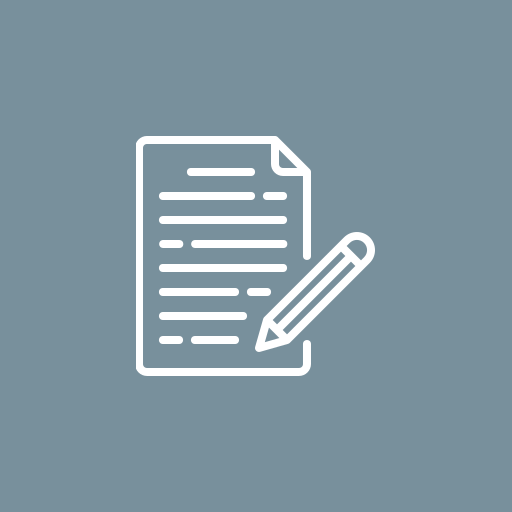Accessing SlingTV with VPN
SlingTV stands out as a premier streaming service, offering an extensive library of live TV and on-demand content. However, access to this platform is restricted to users within the United States. To overcome this geographical limitation, employing a VPN can be a viable solution.
Not all VPNs are compatible with SlingTV, but Hide My Ass (HMA) is among those that can successfully facilitate access. To get everything up and running, you'll need to follow a few manageable steps, which we will outline.
If you’re experiencing difficulties while trying to use SlingTV with HMA, don’t worry; we’re here to assist you in resolving this issue. The following guide will help you configure SlingTV to work seamlessly with HMA.
SlingTV operates under specific licensing agreements with content rights holders, which typically limit their streaming capabilities to the United States. Consequently, this leads to geographic restrictions that prevent users from accessing the service outside the U.S. This practice is common across most legal streaming platforms.
By connecting to an HMA server based in the U.S., your current IP address will be replaced with an American IP address. This change allows your internet activity to appear as if it's originating from the United States. If everything is set up correctly, you should be able to enjoy SlingTV no matter where you are located.
Keep in mind that using a VPN for streaming may require some adjustments and testing. It’s not a “set it and forget it” process. If you encounter issues accessing SlingTV through HMA, consider the following potential reasons:
-
The chosen HMA server may not be located in the United States, which is crucial for access.
-
SlingTV might recognize that the IP address you’re using is associated with a VPN server, leading to a blocked connection as per their terms of service.SlingTV might be blocking your access due to certain technical issues related to cookies and DNS leaks. Here’s how to troubleshoot:
Cookies might be the culprit—SlingTV may have placed a cookie in your browser or app that reveals your actual location. If such a cookie is present, it could prevent you from connecting to their service.
Additionally, there’s a chance you’re experiencing a DNS leak. This means your internet service provider (ISP) could be exposed, especially if their DNS servers are not based in the US, which SlingTV typically blocks.
But don’t worry, we have some solutions to help you out.
If you encounter any of the problems mentioned, follow these steps to resolve them:
-
First, ensure you are connected to a US-based HMA VPN server. If you’re confident in your connection, try switching to a different US server, as the IP of your original server may be recognized and blocked by SlingTV.
-
Next, clear your browser’s cache and delete any cookies.
-
Consider using incognito or private mode in your browser, or try accessing SlingTV with a different browser altogether.
-
Running a DNS leak test can be beneficial to confirm if you’re experiencing a DNS leak. There are easy guides available online for this.
-
HMA offers a split tunneling feature in its applications. This allows you to decide which applications use the ISP gateway and which ones go through the VPN. Make sure this feature is disabled or that your browser/app is not set to go through the ISP.
-
A simple restart of your device can sometimes do wonders.
-
Lastly, ensure the HMA app is up to date and restart it.
If you’ve exhausted all these steps and are still having trouble with HMA and SlingTV, you might want to consider switching to another VPN provider. We suggest NordVPN, known for its reliability and effectiveness in accessing SlingTV.
NordVPN provides a risk-free 30-day trial if you sign up on their website . This is a great opportunity to use the top-rated VPN for SlingTV without any limitations for a month — ** perfect for binge-watching your favorite series or for use during a short trip. **If you're facing issues with HMA and SlingTV, you're not alone. Here’s how to resolve it:
First, ensure you’re connected to a US-based HMA VPN server. Once connected, logging into SlingTV should be straightforward. If you don't yet have an HMA account, creating one is easy and includes a 30-day money-back guarantee, eliminating any risk.
To get started, download the HMA app compatible with your device. After installation, log in and connect to a server located in the US. Then, navigate to the SlingTV website – it should now be accessible. Should you encounter any issues, revisit the connection steps.
When it comes to VPNs and streaming services, compatibility can vary widely. While some VPNs seamlessly access numerous streaming sites, others may only work with a select few or none at all. Therefore, selecting a VPN known for its streaming capabilities is crucial. Here are some top recommendations:
-
NordVPN : Renowned for its streaming ability, NordVPN combines strong privacy features, robust security, and fast speeds, making it ideal for accessing various streaming platforms.
-
Surfshark : This budget-friendly provider doesn't skimp on quality, delivering an impressive streaming experience along with a vast network of servers.
-
ExpressVPN : Another highly rated option, ExpressVPN is praised for its exceptional privacy and security protocols while supporting a wide range of streaming services.
-
CyberGhost : User-friendly and efficient, CyberGhost excels at providing reliable streaming options.
-
IPVanish : While perhaps less recognized, IPVanish offers solid performance with many streaming platforms and supports unlimited device connections simultaneously.
For a comprehensive list of VPNs suitable for SlingTV, check out our detailed article.
SlingTV boasts an extensive library of live and on-demand content. Here are some popular channels you can enjoy:
- Comedy Central
- Disney Channel
- Fox
- TNT
- USA
- Syfy
- TBS
- ESPN
- NFL Network
- History Channel
Challenges of Free VPNs
While you might come across a handful of free VPNs that claim to work with streaming services, they often fall short in quality.
Most free VPNs are limited in scope, featuring small networks with a few US servers, which leads to congestion as many users share the same server. This heavy traffic can trigger streaming platforms to block those IP addresses, as they can easily identify them as VPN usage.
Additionally, free VPNs typically suffer from poor performance and questionable security protocols, making them less than ideal for streaming.
When you access SlingTV, it can detect your VPN use almost immediately by recognizing the IP address assigned to you. Every time you connect to the internet, whether through a VPN or not, your device is linked to an IP address that can disclose your geographical location.
SlingTV has resources to identify and block IP addresses associated with VPNs, which means your connection might not work as intended.
Using a VPN does add an extra layer to your internet connection, which can lead to increased latency. Think of it as taking a detour on your way to work—you will arrive later than if you had gone directly. Furthermore, since your data must be encrypted and decrypted while using a VPN, some slowdown is expected.
However, a reliable VPN provider will strive to minimize this impact, ensuring that you can stream without significant interruptions. Therefore, selecting a reputable VPN is crucial for maintaining good speeds.
Not every VPN service is router-compatible, but HMA does support this feature.
By setting up a VPN on your router, you gain significant advantages. You can connect devices directly to the router without needing a separate app, simplifying the process.
Moreover, a router-based VPN connection can help you bypass the limitations on simultaneous connections imposed by your VPN provider. HMA, for instance, restricts this to five or ten connections based on your plan. By configuring the VPN on your router, you can connect multiple devices at once, counting as a single connection.
For more detailed information on setting up VPNs on routers, check out our comprehensive guide.Using a VPN to connect to the internet is perfectly legal. However, it’s important to note that SlingTV's terms of service restrict access to users located within the United States. If SlingTV detects that you are trying to access its service from outside the US using a VPN, your connection will likely be blocked. While it’s uncommon for them to suspend your account, you should expect that your access will be denied. In such cases, you can resolve the issue by changing your IP address through a different server.
Historically, HMA had a reputation for collecting a significant amount of user data, including instances where it provided VPN logs to the FBI in 2011. Fortunately, HMA has revised its privacy policies and now has a much more limited data collection approach, which includes:
- Date of connection
- Approximate amount of data transmitted
- Connection events
- Application events
- App crash reports
While some users may still feel uneasy about HMA’s past, it’s worth noting that its current privacy practices are more aligned with industry standards.
For a thorough understanding of HMA, check out our detailed review.
Regarding your Internet Service Provider (ISP), they will indeed be aware that you are using a VPN since all your internet activity is transmitted through their network. Your ISP can gather the following details about your VPN usage:
- That you are using a VPN
- The name of the VPN provider
- The port and protocol being utilized
- Your connection times
- The volume of data you consume
Despite this, using a VPN enhances your privacy because your ISP will not be able to see:
- The websites you visit
- The videos you stream
- The files you download
- Your DNS requests (as long as there is no DNS leakage).
For additional resources, you may want to explore:
- HMA not connecting with Disney Plus? Here’s what to do!
- HMA not functioning with iPlayer? Here are some tips!
- VPN issues with SlingTV? We have solutions!
- Understanding the Netflix proxy error and how to resolve it.
What is a Netflix VPN and How to Get One
A Netflix VPN is a virtual private network specifically used to access region-restricted content on Netflix by connecting to servers in different countries. By using a Netflix VPN, users can bypass geographical limitations and enjoy a wider range of movies and TV shows available in different regions. To utilize a Netflix VPN, one must choose a reliable VPN provider that supports streaming, set up an account, install the VPN app, and connect to a server in the desired location before logging into Netflix.
Why Choose SafeShell as Your Netflix VPN?
If you're looking to access region-restricted content by using a Netflix VPN, you may want to consider the SafeShell VPN . One of the primary advantages of SafeShell VPN is its high-speed servers optimized specifically for Netflix, ensuring seamless streaming experiences without interruptions. With cutting-edge technology, these servers provide lightning-fast connection speeds, enabling buffer-free playback and high-definition viewing. This makes it an ideal choice for those who have faced issues with their netflix vpn not working due to outdated software.
Moreover, SafeShell VPN offers the flexibility to connect multiple devices at once, supporting up to five devices simultaneously. This feature is compatible with a wide range of operating systems, including Windows, macOS, iOS, Android, and more, allowing you to enjoy your favorite content on any device. The exclusive App Mode feature further enhances your viewing experience by unlocking content from multiple regions at once, giving you unrestricted access to a diverse array of streaming services and libraries. Combined with their top-level security through the proprietary ShellGuard VPN protocol, SafeShell VPN ensures that your data remains secure while you explore a world of entertainment.
A Step-by-Step Guide to Watch Netflix with SafeShell VPN
To access Netflix content from various regions using SafeShell Netflix VPN , follow these straightforward steps:
-
Subscribe to SafeShell VPN: Start by visiting the SafeShell VPN website and select a plan that suits your needs. Once you've chosen, click "Subscribe Now" to complete the subscription process.
-
Download and Install SafeShell VPN: Head back to the SafeShell VPN website, choose your device type (such as Windows, macOS, iOS, or Android), and download the correct version of the app or software.
-
Choose Your Mode: Open the SafeShell VPN app and log into your account. SafeShell offers two modes, but for optimal Netflix streaming, select the APP mode.
-
Choose Your VPN Server: Browse through the list of available servers and select one located in the region of the Netflix content you wish to access, such as the US, UK, or Canada. Click "Connect" to establish the VPN connection.
-
Open Netflix: Finally, launch the Netflix app or go to the Netflix website, log in with your account details, and enjoy the diverse content available in the region you have connected to.