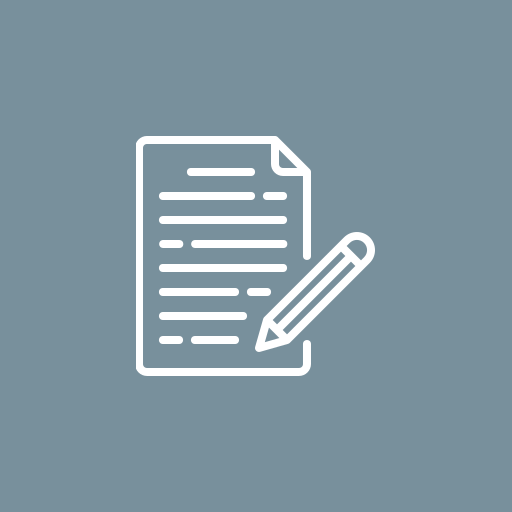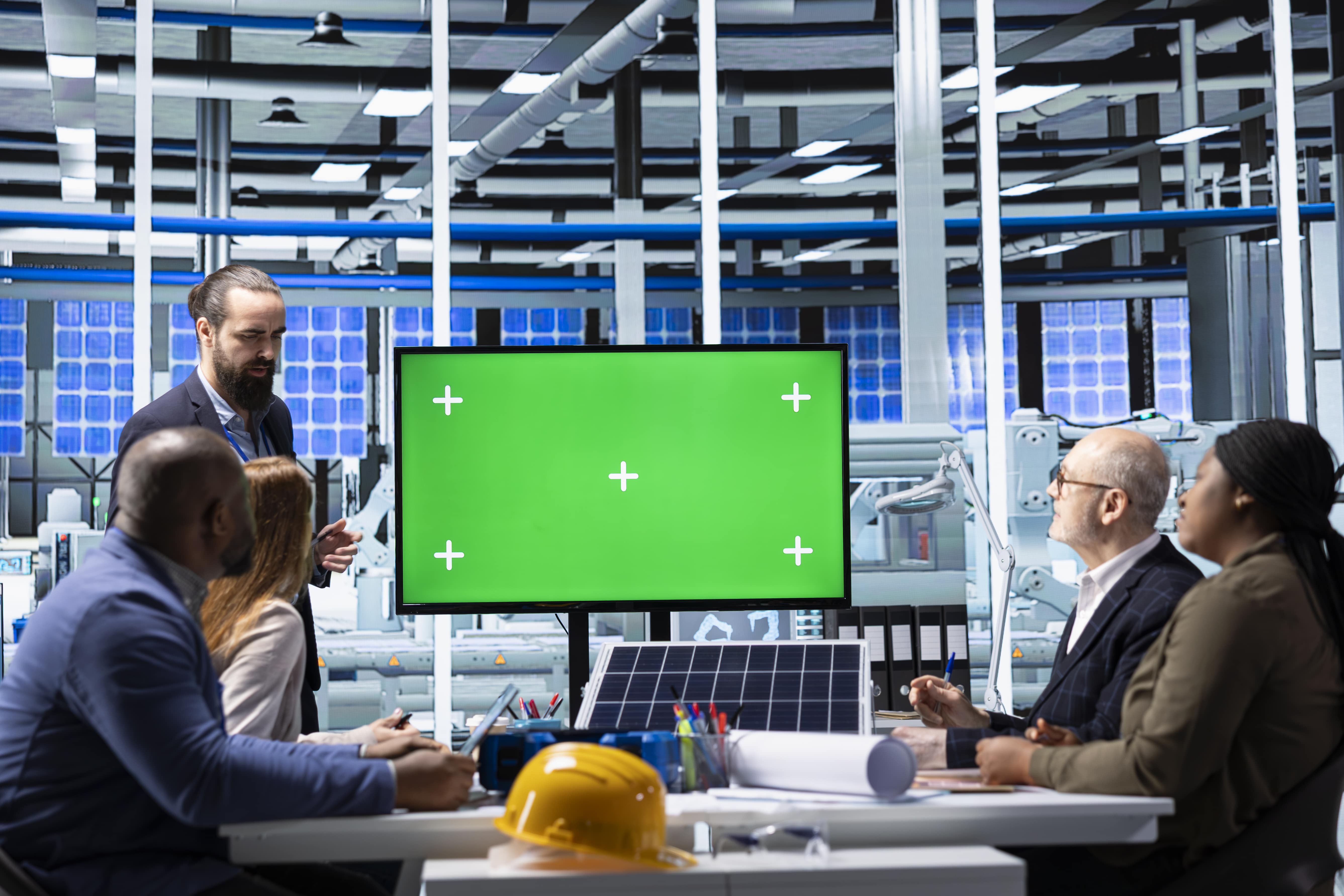Managing inventory efficiently is one of the biggest challenges small businesses face today. Whether it’s a retail store, e-commerce operation, manufacturing setup, or service provider that deals with physical goods, maintaining the right balance of stock is essential. Too much inventory ties up capital, while too little can lead to stockouts and missed opportunities. This is where inventory management software for small business becomes an invaluable tool.
What Is Inventory Management Software?
Inventory management software is a digital tool that helps businesses track, manage, and optimize their inventory operations. It allows businesses to monitor stock levels, automate reordering, analyze product movement, and streamline supply chain processes.
For small businesses, it provides a cost-effective solution to maintain control over inventory without requiring a large team or complex infrastructure.
Why Small Businesses Need Inventory Management Software
Small businesses often rely on manual spreadsheets or basic tools for inventory tracking. While this might work in the very early stages, it becomes error-prone, inefficient, and time-consuming as the business grows.
Here are some reasons why small businesses should invest in inventory management software:
-
Reduce Human Errors: Manual entry leads to mistakes. Software automates updates and ensures accuracy.
-
Avoid Stockouts and Overstocking: Get real-time alerts on inventory levels to avoid excess or insufficient stock.
-
Improve Customer Satisfaction: On-time product availability enhances customer experience.
-
Streamline Operations: Automate repetitive tasks such as order generation and invoice creation.
-
Enable Data-Driven Decisions: Access reports and insights to make better purchasing and sales decisions.
-
Enhance Profitability: Better inventory control leads to lower holding costs and reduced waste.
Key Features of Inventory Management Software for Small Business
When selecting inventory software, small businesses should look for features that support their current needs while being scalable for future growth. Here are essential features to consider:
1. Inventory Tracking
Track inventory in real-time across multiple locations. It should support serial numbers, SKUs, barcodes, and batch numbers.
2. Order Management
Automate sales and purchase order processes. The software should also allow order tracking and status updates.
3. Stock Alerts and Reorder Points
Set minimum thresholds to receive alerts when inventory is running low, ensuring timely replenishment.
4. Barcode Scanning
Support for barcode scanning reduces errors during inventory check-in and checkout.
5. Multi-Channel Integration
For businesses selling on platforms like Amazon, Shopify, or Etsy, the software should integrate seamlessly for unified inventory control.
6. Reporting and Analytics
Access detailed reports on sales, returns, and inventory turnover to help make informed business decisions.
7. Cloud Access
Cloud-based inventory systems offer accessibility from anywhere, automatic updates, and easy data backup.
8. User Permissions and Roles
Allow access control based on roles to improve security and accountability.
9. Mobile App Support
Support for smartphones and tablets makes it easier to manage inventory on the go.
10. Accounting Integration
Connect with accounting platforms like QuickBooks or Xero for streamlined financial management.
Top Inventory Management Software Options for Small Businesses
Here are some popular inventory software solutions well-suited for small businesses:
1. Zoho Inventory
A cloud-based solution designed for growing businesses. It supports multi-channel sales, automated workflows, and integrations with major e-commerce platforms.
2. inFlow Inventory
A user-friendly software with offline and cloud-based versions. Offers barcode scanning, reporting, and multi-location tracking.
3. Sortly
Sortly stands out for its visual inventory management approach and is ideal for small businesses that want intuitive mobile access.
4. QuickBooks Commerce
Integrated with QuickBooks Online, this platform helps small businesses manage inventory, orders, and accounting in one place.
5. Cin7 Core (formerly DEAR Systems)
A powerful option for product-based businesses looking for advanced features like demand planning and bill of materials (BOM).
6. Ordoro
Best for small e-commerce companies. It offers shipping management, dropshipping support, and inventory syncing across channels.
How to Choose the Right Inventory Management Software
Choosing the right software depends on your business type, size, and specific operational needs. Here are steps to guide your selection:
1. Assess Your Requirements
Determine whether you need simple inventory tracking or features like multi-channel integration, warehouse management, or manufacturing support.
2. Budget Planning
Inventory software ranges from free tools to premium solutions. Choose one that offers value without overloading your budget.
3. Scalability
Ensure the software can grow with your business. Look for modular systems that allow you to add features as needed.
4. Ease of Use
Choose a solution that’s intuitive for you and your team. A steep learning curve can lead to delays in implementation.
5. Integration Capabilities
Ensure compatibility with other tools you use, such as accounting, shipping, or CRM systems.
6. Customer Support
Check for availability of customer service, documentation, and training resources.
Common Mistakes to Avoid
When implementing inventory management software, avoid these common pitfalls:
-
Ignoring Training: Without proper training, your team won’t use the system effectively.
-
Skipping Data Cleanup: Migrate only accurate and updated data from old systems to avoid errors.
-
Not Testing the System: Conduct a trial run before full deployment to identify and resolve issues.
-
Overlooking Updates: Regularly update the software to benefit from new features and security patches.
Benefits Beyond Inventory
Using inventory software offers added advantages beyond inventory control:
-
Improved Cash Flow: Optimized purchasing reduces excess stock and frees up capital.
-
Better Supplier Relationships: Automation ensures timely orders and better vendor communication.
-
Increased Productivity: Automation reduces time spent on manual tasks.
-
Business Growth Enablement: Real-time data helps scale operations strategically.
Conclusion
For small businesses, managing inventory efficiently is crucial to survival and growth. Investing in a reliable inventory management software for small business streamlines operations, improves customer satisfaction, and enhances overall profitability.
By understanding your needs, researching available solutions, and implementing the right system, you can turn inventory from a challenge into a competitive advantage.