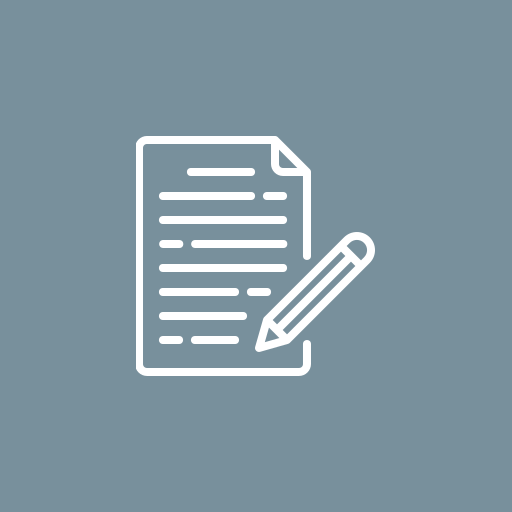You’ve launched your website. The design is complete, the pages are live, and your content is available to the world. But now what? Is it time to move on to other tasks, or should you revisit your website for improvements?
A question many people ask is:
“Can I still improve my website after it goes live?”
The short and powerful answer is: Yes. Absolutely.
Your website going live is not the finish line—it’s the starting point of an ongoing journey. Just like a brick-and-mortar store needs cleaning, new stock, and renovations, your website needs updates, improvements, and maintenance.
In this comprehensive guide, we’ll explore everything you need to know about post-launch website improvements. We’ll also directly address the common concern:
“Can I make changes to my website after it’s launched?”
Spoiler: Yes, you can—and here’s how and why you should.
✅ Why Your Website Should Keep Improving After Launch
Let’s start with the most important point: no website is perfect on launch day. Even if you’ve spent weeks planning, designing, and testing, there’s always room for better performance, content updates, or design enhancements.
Here are the most common reasons to keep improving your site:
1. Your Business Evolves
Your website should reflect your latest services, pricing, promotions, and goals. If your offerings change and your site stays the same, it creates confusion and lost opportunities.
2. Users Provide Feedback
Real users interact with your website in ways you might not have anticipated. They may find navigation confusing or request features you hadn’t included initially.
3. SEO Requires Ongoing Work
Search engine optimization (SEO) isn’t a one-time task. It needs ongoing refinement as you target new keywords, write new content, or improve page speed and mobile usability.
4. Technology Moves Fast
Design trends, browser requirements, and user expectations change. If your site doesn’t adapt, it will begin to feel outdated quickly.
5. Security and Maintenance
Themes, plugins, and platforms need regular updates to stay secure and efficient. A site that isn’t maintained can get hacked or slow down dramatically.
So, yes—you should absolutely continue to improve your website after it goes live.
✅ Can I Make Changes to My Website After It’s Launched?
This is a question that comes up again and again:
“Can I make changes to my website after it’s launched?”
And the answer is always: Yes—you can, and you must.
Most modern platforms (like WordPress, Wix, Shopify, Webflow, or Squarespace) are built for flexibility. They allow you to edit text, update images, add new pages, or even redesign sections without needing to take your website offline.
Updating your website is not only possible—it’s part of building a successful online presence.
✅ What You Can Improve After Launch (And How)
There are many ways to enhance your website even after it’s already live. Let’s explore each of them.
🔹 1. Content Upgrades
Your content should grow and change over time. Post-launch, you can:
-
Add new blog posts
-
Update service or product descriptions
-
Include customer testimonials
-
Publish news or events
-
Refresh outdated text
Why it matters: Google rewards fresh, relevant content. Your visitors also trust sites that are clearly maintained.
🔹 2. Visual and Design Enhancements
A site’s appearance plays a big role in how users perceive your brand. You can improve:
-
Layout structure
-
Color schemes
-
Fonts and typography
-
Button placement
-
Mobile responsiveness
Tools: Most page builders (like Elementor, Divi, Webflow Designer) allow visual editing without needing to touch code.
🔹 3. Navigation and User Experience (UX)
Your goal is to make it easy for users to find what they need. You can:
-
Reorganize menus
-
Add breadcrumbs or search functionality
-
Fix broken links
-
Simplify page structures
Tip: Use tools like Hotjar or Google Analytics to see where users are getting stuck.
🔹 4. SEO Optimization
Ongoing SEO efforts can include:
-
Editing meta titles and descriptions
-
Targeting new keywords
-
Optimizing images with alt text
-
Speed improvements (compressing files, lazy loading)
-
Creating internal linking between pages
Why it matters: Regular SEO improvements help you climb the rankings on Google and drive more traffic over time.
🔹 5. Performance Improvements
Page speed and smooth functionality are essential. You can improve by:
-
Reducing large file sizes
-
Enabling caching
-
Minimizing CSS and JavaScript
-
Using a CDN like Cloudflare
Tools: Use GTmetrix, Pingdom, or Google PageSpeed Insights to monitor performance.
🔹 6. Security and Maintenance
Post-launch, you should:
-
Regularly update plugins and themes
-
Set up automated backups
-
Monitor for malware or attacks
-
Use HTTPS and strong passwords
Why it matters: A secure site protects both your business and your users.
🔹 7. New Features and Functionalities
Your site might benefit from additional tools like:
-
Chatbots
-
Email newsletter signups
-
Booking or appointment systems
-
E-commerce carts and payment gateways
-
Customer portals or login areas
How: Most platforms offer plugins, extensions, or third-party tools to add features quickly.
✅ How to Make Website Improvements Without Going Offline
Many business owners fear that making changes might cause downtime or break the site. That’s not true—if done properly.
Here’s how to update safely:
✅ 1. Backup Your Website First
Before major updates, take a full backup of your site. You can use plugins like UpdraftPlus or your hosting panel.
✅ 2. Use a Staging Environment
For major redesigns or testing new features, create a duplicate (staging) site and test changes before making them live.
✅ 3. Schedule Updates Smartly
Make changes during off-peak hours and announce downtime if needed.
✅ 4. Test Before Publishing
Preview your changes on mobile and desktop. Ensure everything works as expected.
✅ Mistakes to Avoid When Updating Your Website
Improvements are good—but they need to be done the right way. Here are common mistakes to avoid:
-
❌ Changing URLs without redirects – breaks SEO and confuses users.
-
❌ Ignoring mobile usability – most users browse from phones.
-
❌ Skipping backups – always have a recovery plan.
-
❌ Adding too many plugins – can slow your site or create conflicts.
-
❌ Neglecting accessibility – ensure all users can interact with your site.
✅ Tools That Help You Improve After Launch
Here are some tools that make post-launch improvements easier:
| Purpose | Recommended Tool |
| Visual editing | Elementor, Divi, Webflow |
| SEO optimization | Yoast SEO, Rank Math |
| Performance testing | GTmetrix, PageSpeed Insights |
| User behavior tracking | Hotjar, Crazy Egg |
| Backups | UpdraftPlus, Jetpack |
| Security | Wordfence, Sucuri |
✅ Real-Life Example
Let’s say you run a local gym. You launched your website with basic details: services, trainer bios, and contact information.
A few weeks later:
-
You start offering nutrition plans
-
You win a local award
-
A client gives glowing feedback
-
A visitor mentions slow load time on mobile
What do you do?
-
Add a “Nutrition Plans” page
-
Place the award badge on your homepage
-
Create a testimonials slider
-
Compress your homepage images for better speed
All of this improves your website without changing its foundation—proving that post-launch growth is entirely possible and practical.
✅ How Often Should You Improve Your Website?
Here's a general guideline:
| Improvement Area | Recommended Frequency |
| Blog & content updates | Weekly / Biweekly |
| SEO adjustments | Monthly |
| Design tweaks | Every 6–12 months |
| Technical updates | Monthly |
| Security checkups | Bi-weekly / Monthly |
| Full site audit | Every 6 months |
✅ Can I Make Changes to My Website After It’s Launched? (Final Answer)
Let’s revisit our core keyword:
“Can I make changes to my website after it’s launched?”
✅ Yes—you absolutely can.
✅ Modern platforms allow instant, safe updates.
✅ It’s critical for content, SEO, security, and user trust.
✅ You can do it yourself or hire professionals depending on the complexity.
If you want your website to work harder for your business, don’t let it sit idle after launch. Keep updating, keep improving, and keep evolving.
✅ Final Thoughts
Can I still improve my website after it goes live?
Yes—and it’s one of the smartest things you can do for your brand.
Your website should grow as your business grows. A static site becomes outdated quickly, but an evolving website stays useful, ranks better, and offers a better experience to users.
Remember: launching is just the beginning. Don’t be afraid to tweak, test, and enhance your site regularly. Even small improvements—like adding new photos, writing better headlines, or improving speed—can have a big impact.
✅ FAQs
❓Can I update my live website without taking it offline?
Yes. Most platforms let you make real-time changes safely. Use staging sites for major redesigns.
❓Do I need to hire a developer to make improvements?
For basic changes like content or images—no. For advanced edits or integrations—yes, a developer can help.
❓Will improvements help SEO?
Absolutely. Google favors fresh content, fast-loading pages, and improved user experience.
❓How often should I review my website?
Review your site monthly for content, SEO, speed, and updates. Run a full audit every 6 months.