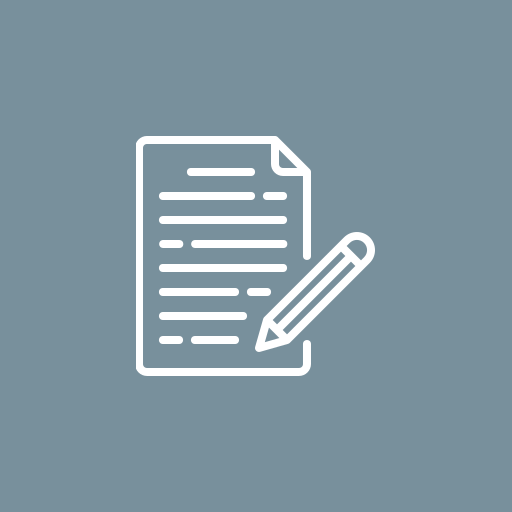Google Play Store Android downloads offer a vast array of apps, catering to all kinds of users with diverse needs. When browsing through the app store, one of the most common decisions users face is whether to opt for free apps or to invest in paid ones. Both come with their own set of advantages and challenges, making the choice a bit tricky.
Free apps often lure users with the promise of no upfront costs, while paid apps offer enhanced features, ad-free experiences, and premium content. However, navigating through this decision requires more than just price consideration—it’s about understanding the quality, functionality, and long-term value each type of app offers.
The Pros and Cons of Free Apps
Pros:
1. No Upfront Cost
The most obvious benefit of free apps is that they don’t require any initial payment. Whether it’s a game, utility, or social media platform, free apps make it easy for users to try out various apps without committing to a purchase. This allows you to explore different options and decide what works best for you.
2. Wide Variety
The Play Store is filled with free apps catering to every category imaginable. Whether you’re interested in learning a new language, tracking your fitness, or editing photos, free apps are available for almost any need. This diversity allows you to try many apps across different areas without spending a dime.
3. Frequent Updates and Improvements
Many free apps are updated frequently to improve functionality, fix bugs, or add new features. Developers are often motivated to keep their apps up-to-date in order to retain users and maintain a competitive edge in the market.
Cons:
1. In-App Ads
One of the biggest drawbacks of free apps is the presence of ads. While some apps allow you to use basic features for free, they often bombard you with pop-up ads or display banners while you're using the app. This can be distracting and decrease the overall experience.
2. Limited Features
Free apps typically offer only the most basic features. To unlock more advanced functionality, you might be asked to make in-app purchases or upgrade to a premium version. In some cases, you may not be able to access essential features without paying.
3. Data Collection and Privacy Concerns
Many free apps rely on advertising revenue, which often involves collecting user data for targeted ads. While not all free apps compromise your privacy, it’s important to be cautious about the information you're sharing with free app developers.
The Pros and Cons of Paid Apps
Pros:
1. No Ads and Enhanced User Experience
One of the most significant benefits of paid apps is the absence of advertisements. You can enjoy uninterrupted use of the app, which enhances your overall experience. For many users, the ad-free experience alone justifies the price of a paid app.
2. Access to Premium Features
Paid apps generally offer access to advanced features that are either locked behind paywalls in free apps or are simply not available. For instance, productivity apps, photo editors, or fitness trackers often offer premium functionality such as extra tools, cloud storage, or an enhanced interface for paying users.
3. Better Customer Support
When you pay for an app, you often get access to better customer support. This means you can receive faster responses to technical issues or queries and have a more seamless experience when problems arise.
4. Data Privacy and Security
While no app is entirely free from risk, paid apps generally have stricter data protection and privacy policies. Since paid apps don’t rely on advertising revenue, they may collect less data on their users, offering better security and privacy.
Cons:
1. Upfront Cost
Paid apps require an upfront payment, which may range from a few dollars to more, depending on the app’s functionality. For some users, this initial investment might feel risky, especially if they aren’t sure whether the app will meet their expectations.
2. Limited Free Trials
While some paid apps offer free trials, these periods are often brief and may not provide enough time to fully experience all the features. This can make it harder to determine whether an app is worth the cost before committing to the purchase.
3. Regular Subscription Fees
Some paid apps adopt a subscription-based model, which means you may need to pay periodically (monthly or annually) to continue using the app. This recurring cost can add up over time, especially if you use several subscription-based apps.
Which One Should You Choose?
Choosing between free and paid apps on Google Play largely depends on your personal needs and how you use your device. Here are some tips to help guide your decision:
· Choose Free Apps If:
- You want to explore different apps without any financial commitment.
- You don’t mind ads or occasional prompts to upgrade to premium versions.
- You only need basic functionality and are okay with limitations.
· Choose Paid Apps If:
- You’re looking for advanced features or enhanced user experience.
- You want to avoid ads and interruptions while using the app.
- You’re willing to invest in the app for its premium benefits, security, or customer support.
Both free and paid apps on Google Play Store come with their own sets of advantages and disadvantages. Free apps are great for casual users who don’t mind ads or limited features, while paid apps offer a richer, ad-free experience with premium functionality. Ultimately, your decision should depend on what you need the app to do, your budget, and how much you value uninterrupted use and enhanced features.