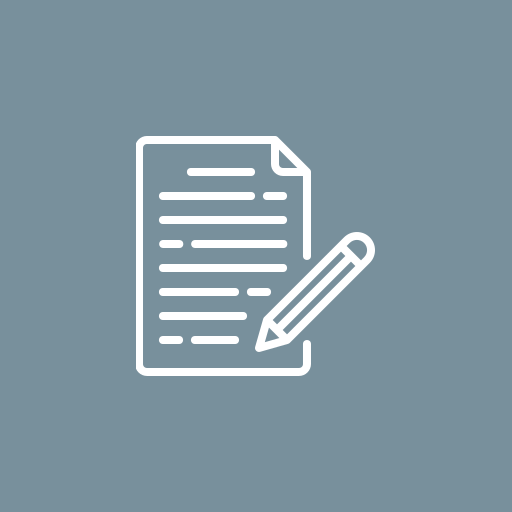Projection mapping has quickly become one of the most exciting and immersive ways to elevate events—from weddings and product launches to music festivals and brand activations. But while the technology may look expensive, hosting a projection mapping event doesn’t have to break the bank.
If you’ve ever wanted to transform an ordinary surface into a stunning visual story without exhausting your event budget, this guide is for you.
In this article, we’ll explore cost-effective ways to bring projection mapping to life, including planning tips, affordable software, gear options, creative hacks, and insider strategies that seasoned event planners use to save money.
What Is Projection Mapping?
Projection mapping is a technique that uses specialized software and projectors to display video, animations, or images onto three-dimensional surfaces—turning buildings, walls, stages, floors, or even cars into dynamic visual canvases.
Unlike traditional flat-screen projection, projection mapping aligns visuals perfectly with the contours of an object or surface. This allows for breathtaking effects like 3D illusions, interactive installations, and immersive storytelling that captivates audiences.
But projection mapping isn’t just for big brands with massive budgets. With smart planning and the right tools, even small businesses, artists, and DIY event planners can take advantage of this technology.
Why Projection Mapping Feels Expensive — and How to Beat the Costs
Let’s quickly break down where most of the cost goes in a traditional projection mapping setup:
-
High-end projectors (thousands of lumens)
-
Custom 3D content creation
-
Professional mapping software
-
Experienced technicians
-
Venue rental and lighting control
While these are all justified expenses in a high-scale event, many of them can be minimized or creatively substituted if you're on a budget.
Here’s how.
1. Start with a Clear (and Simple) Vision
Before spending a dime, define the purpose and scale of your projection mapping event. Are you trying to:
-
Enhance a product reveal?
-
Create visual ambiance at a wedding?
-
Add interactivity to a museum exhibit?
-
Create a backdrop for a performance?
Once your goal is clear, you can better determine:
-
The type of surface you’ll project onto
-
The size of the projection area
-
The complexity of the visuals you’ll need
Budget Tip: Simple surfaces like white walls or plain panels reduce the need for high-end projectors and complex mapping, saving you both time and money.
2. Choose the Right (Affordable) Projection Surface
Choosing the right projection surface can significantly reduce your cost. The more uniform and smooth the surface, the less power you’ll need from the projector and the easier it will be to map content accurately.
Low-Cost Projection Surfaces:
-
White walls or screens in your venue
-
DIY foam boards or cardboard structures
-
Stretch fabric or lycra screens
-
Pre-made projection cubes or modular panels
Avoid surfaces with excessive texture, color, or angles if you're working with a limited budget.
3. Use Budget-Friendly Projection Mapping Software
You don’t need to splurge on high-end tools like Resolume or MadMapper (though they are excellent). Many free or affordable projection mapping software tools are great for beginners or budget-conscious users.
Top Affordable or Free Tools:
-
HeavyM – Easy to use with a free version for simple projections
-
MapMap – Open-source and lightweight
-
TouchDesigner (non-commercial license) – Free for basic use, ideal for interactive content
-
VDMX – Inexpensive and flexible VJ software
-
Blender – Free 3D software; pair it with mapping software for custom visuals
Budget Tip: Start with free versions or trials to experiment before committing to paid licenses.
4. Rent or Borrow Equipment (Don’t Buy It)
High-lumen projectors can cost thousands, but you don’t need to buy them outright—especially if you’re only doing a one-time event.
Cost-Saving Alternatives:
-
Local AV rental companies often rent projectors by the day
-
Universities or art schools may loan equipment
-
Co-working maker spaces sometimes offer media gear
-
Facebook Marketplace or Craigslist for secondhand deals
If your projection surface is small or indoors, you can get by with 3,000–5,000 lumens—which are much cheaper than large-scale outdoor projectors.
5. Keep the Content Simple but Impactful
Creating original 3D animations or custom visuals is expensive. If you're working on a budget, simplicity is your best friend.
Smart Ways to Save on Content:
-
Use stock video loops from platforms like Motion Array or Videvo
-
Purchase affordable motion graphics templates on Envato Elements
-
Repurpose existing brand assets (logos, product shots, etc.)
-
Use bold text, gradients, and shapes for ambient effects
-
Collaborate with a local visual artist or motion designer
Budget Tip: Looping simple visuals with a few synchronized sound effects can have just as much impact as high-end 3D animation.
6. Consider Projection Mapping on a Small Scale
You don’t have to map a full building to make an impression. In fact, micro-mapping is trending—especially in intimate events and installations.
Small-Scale Projection Mapping Ideas:
-
Project onto cakes, sculptures, or mannequins
-
Use a small foam object as the “stage” and project animated designs
-
Create an interactive art display in a small dark room
-
Enhance a tabletop product launch or pop-up booth
Smaller projection spaces mean less equipment, less setup, and lower content creation costs.
7. Work with Freelancers Instead of Agencies
Agencies often charge premium rates for projection mapping installations. While they deliver top-tier work, freelancers can offer incredible results for a fraction of the cost—especially if you only need basic setup and mapping.
Where to Find Budget-Friendly Freelancers:
-
Upwork, Fiverr, Freelancer.com
-
Local art schools or university media departments
-
Reddit (subreddits like r/ProjectionMapping or r/VisualEffects)
Tip: Be upfront about your budget and vision. Many creatives love portfolio-building projects.
8. Take Advantage of Free or Low-Cost Venues
A dark environment is ideal for projection mapping, so you don’t need a grand venue to pull it off. You just need good contrast and a surface that reflects well.
Budget-Friendly Venue Ideas:
-
Community centers
-
Gallery spaces
-
Warehouses or garages
-
Private residences with a plain wall
-
After-hours use of office buildings
Look for locations that already have the infrastructure you need—like power outlets, internet, or ceiling mounts.
9. Time Your Event Strategically
Lighting plays a critical role in projection mapping. Hosting your event in the evening or indoors means you can use lower-lumen projectors and save significantly on your budget.
Also, avoid high-demand times (like holidays or peak event seasons), when equipment rentals and venue bookings are more expensive.
10. Don’t Forget the Audio Experience
Even with stunning visuals, the overall experience will fall flat without complementary audio. If you can’t afford a full sound system, try:
-
Portable Bluetooth speakers (for small spaces)
-
Renting a basic PA system
-
Pre-recording synchronized music or voiceover
-
Hiring a student DJ or sound technician
Immersive doesn’t have to mean expensive—it has to mean cohesive. Make sure the visuals and audio work together for a memorable impact.
Bonus: DIY Projection Mapping Checklist
Here’s a quick rundown of what you’ll need to run a budget-friendly projection mapping event:
-
Affordable or borrowed projector (3000–5000 lumens)
-
Projection mapping software (HeavyM, MapMap, or TouchDesigner)
-
Simple and smooth projection surface
-
Pre-made or purchased visual content
-
Laptop with HDMI output
-
Power strips and cables
-
Audio system or speaker
-
A dark or dimly-lit venue
-
Basic mount or stand for projector
-
A clear plan, storyboard, and timeline
Final Thoughts: Creating Big Visual Impact Without a Big Budget
Projection mapping may look like a high-end luxury, but with strategic decisions, free software, and a little creativity, it’s accessible to nearly anyone.
Whether you’re an artist experimenting with light, a small business promoting a product, or an event planner trying to wow your guests, this technology gives you a wow factor without the wow-sized bill.
And if you’re ready to get started but need help with planning, gear, or visuals, Scale Up Spaces is here to help. We specialize in creative projection mapping solutions that make an impact—without draining your budget.