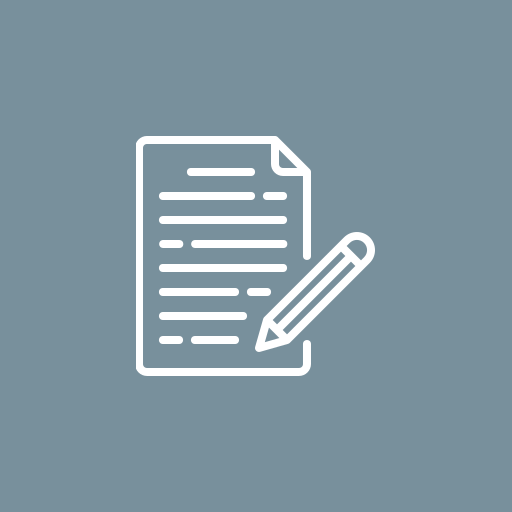Are you constantly being interrupted by a QuickBooks Unrecoverable Error ? If QuickBooks keeps crashing while you're trying to get work done, you’re not alone. This error is common but fixable with the right steps.
In this article, we’ll walk you through what the Unrecoverable Error means, why it happens, and several effective ways to fix it—fast.
What Is a QuickBooks Unrecoverable Error?
A QuickBooks Unrecoverable Error typically appears when the program encounters a serious issue and needs to shut down. You’ll usually see an error code with a series of five-digit numbers (e.g., “XXXXX XXXXX”). This crash can occur during common tasks such as:
-
Opening your company file
-
Saving transactions
-
Running payroll
-
Switching between windows
-
Updating QuickBooks
Common Reasons Behind the Error
QuickBooks may crash with this error due to:
-
Corrupt or damaged company files
-
Incomplete or failed updates
-
Conflicts with system files or third-party software
-
Network connection issues in multi-user mode
-
Missing or damaged components in the QuickBooks installation
Solutions to Fix QuickBooks Unrecoverable Error
1. Suppress QuickBooks at Startup
Sometimes the program tries to open a corrupted window from your last session.
Steps:
-
Hold down the Ctrl key
-
Double-click the QuickBooks icon
-
Keep holding Ctrl until you see the No Company Open window
2. Open the Company File Without Opening Previous Windows
This can prevent the crash if one of the previously opened windows is corrupt.
Steps:
-
On the No Company Open screen, select your company file
-
Hold down the Alt key and click Open
-
Continue holding Alt until the file opens completely
3. Run QuickBooks Tool Hub
Intuit’s Tool Hub can resolve many program-related issues.
Here’s how:
-
Download and install QuickBooks Tool Hub (available on the Intuit website)
-
Open it and go to the Program Problems tab
-
Click Quick Fix My Program
4. Update QuickBooks
Outdated versions can trigger errors. Make sure you’re running the latest release.
To update:
-
Open QuickBooks
-
Go to Help > Update QuickBooks Desktop
-
Select Update Now, then click Get Updates
5. Create a New Windows User Profile
Sometimes the issue is user-specific. Try logging in with a different Windows user account to check if the problem persists.
6. Repair QuickBooks Installation
If the installation is damaged, repairing it can help.
Steps:
-
Go to Control Panel > Programs and Features
-
Select QuickBooks and click Uninstall/Change
-
Choose Repair, then follow the on-screen instructions
Pro Tip: Back Up Your Company File
Before trying any fix, always back up your data to avoid the risk of data loss.
Read Also: QuickBooks Missing PDF Component
Final Thoughts
A QuickBooks Unrecoverable Error doesn’t mean the end of the road. In most cases, you can fix it using the steps above without needing advanced technical knowledge. If the problem continues even after troubleshooting, it may be time to reach out to QuickBooks support or consult an IT professional.